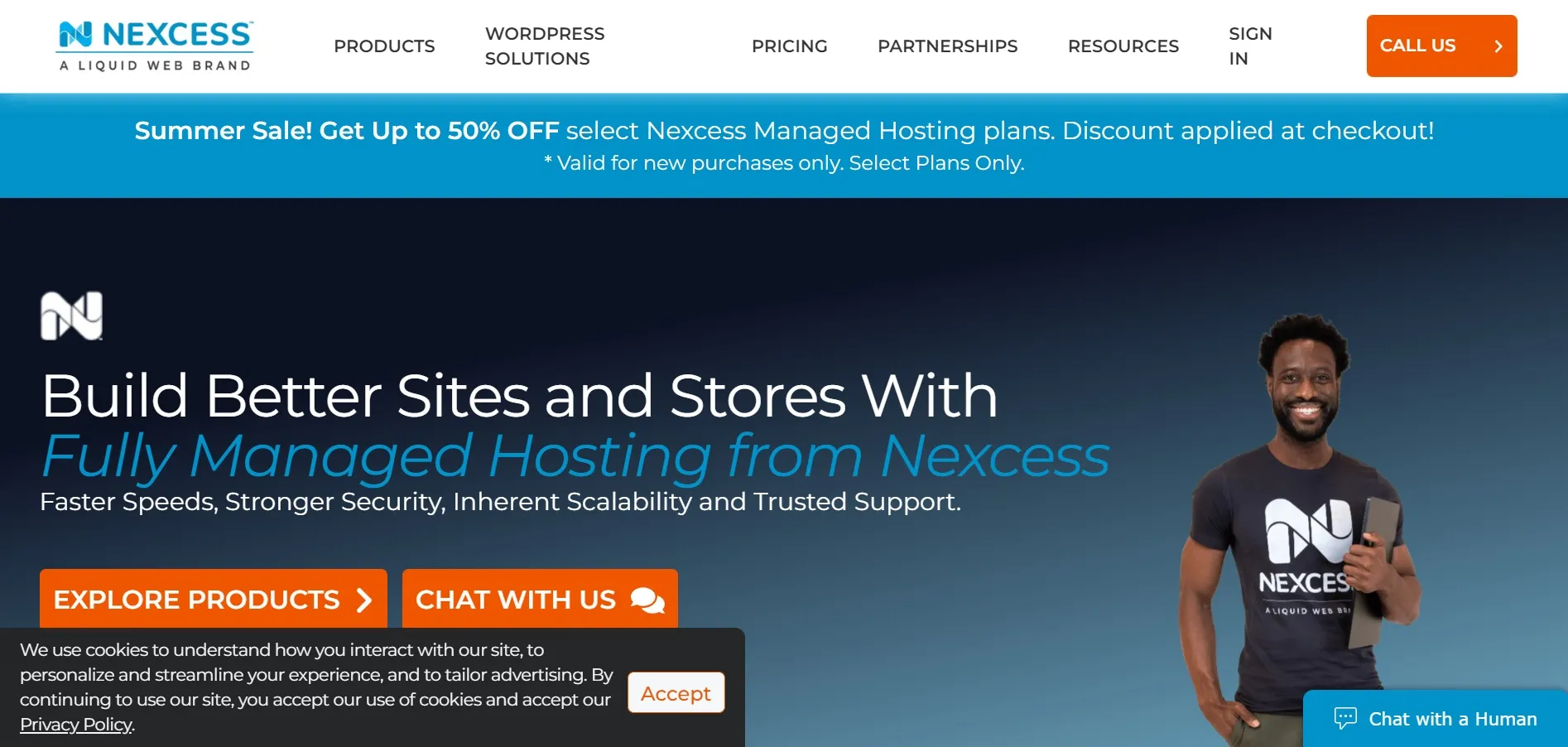My sweetest regards to everyone who is reading this, if you are someone like me who is working from home or is thinking about starting to work from home, you definitely know how incontinent it can be sometimes, from your bed calling you all the time, and your family disturbing you, to the back pain you have, for convenience you need and to maximize your productivity you need a setup that provides you everything. To make your life a little easier I am here to share some of the products that you need for your comfortable and effective setup.
In this article we’ll take a look at 20 amazing products that are totally essential for your WFH setup, you can choose your aesthetic from the products mentioned So, if you’re looking to spruce up your home workspace, keep reading to learn what is on the list. From charming coffee warmer to an ergonomic laptop stand to a beautiful wall calendar to keep you organised, we’ve got you covered.
An Adjustable Desk
To begin with setting up your workspace you need to think of a table that thinks about you as well, people working from home often suffer with a lot of health issues, with the advancement in design, we finally have tables that cab be adjusted, you can stand and work or use it the normal way.

This particular table has a 63 inch * 29 inches can provide a large desktop space so that you can put a lot of devices at the same time it also has a cup and headphone holder, it also comes with a mouse pad, this is one example of table, you can search around a lot of other tables that matches you requirements.
Pros of having an adjustable desk is that this can help to reduce the dangers of sedentary work while also stretching the muscles. It also successfully reduces cervical spondylosis damage. Standing is healthy alternative of sitting too log but standing also have its cons hence the adjustable desks help. Standing helps in.
- Reduce your chances of gaining weight and being obese.
- Blood sugar levels are lower.
- Reduce your chances of heart disease and other illnesses associated with inactivity
Laptop
If you are working from home, switching to laptop from your desktop could make it a lot easier. Laptops are much more flexible to use, you can carry them around, use them in bed, take them to a coffee shop or even work while you are travelling.
If you like to work in cafés, you can choose ultraportable laptops. An ultraportable laptop is lightweight (less than 3 pounds) and its widest point is 0.75 inch thick. These are even amazing to carry around in your house as well.
You need to look at the specifications that you need, if you are a graphic designer or you edit videos, you need to look for a laptop with at least 2gb graphic card, as a laptop is a long term investment, look for a laptop with enough storage and RAM, make a list of the things your business or job needs from a laptop and then do the purchase.

Soft Padded Ergonomic Chair
Sitting on the wrong chair for a long period daily can cause severe health problems. Investing in an ergonomic office chair can help you improve your posture, relieve back discomfort, and boost your productivity.

Benefits of using ergonomic chairs are as follows:
- Posture support
- Reduces body pain
- Reduces hip pressure
- Increased blood circulation
- Enhances productivity
- Adjustability
Desk Lamp
Working long hours on laptop or computer causes strain to your eyes, blurry vision, headaches, and even cataracts. People often work on the room lightning or even worse, on the screen light.
For the sake of your eyes its really important to install proper lighting that is adjustable, as it allows where your light is coming from and what is the strength of light.

Laptop Stand
Laptops give you flexibility to work from anywhere but, their design does not make them an ideal choice for long periods of time. The laptop’s connected screen and keyboard, causes you to lean down simply to see what’s going on.
Working in an uncomfortable position for more than two hours a day causes a variety of health problems, including muscular strain, neck discomfort, and upper back pain. Long-term laptops use also reduces productivity. Adjustable laptop stands aids in the resolution of laptop ergonomic issues. It’s one of the most affordable and straightforward methods to safeguard your health and improve your quality of life.
It also supports airflow which help your laptop cool down and eventually increases the life of your laptop.

A Monitor
Sometimes there’s a lot on your plate and having only one screen to work on might be frustrating. Your computer screen is cluttered with tabs, which may be confusing and time-consuming as you try to figure out where to access different pieces of information.
However, if you have a monitor mount, you may attach one or two monitors to your wall and operate on many screens at the same time. You’ll be astonished at how much a home office monitor setup can help you work more efficiently, hence increasing your productivity.
Monitors come in a variety of sizes and styles. Most require a power outlet, however others are USB-only. Before you buy a monitor, be sure it’ll work with your computer or laptop.
Choose a portable monitor if you plan to travel or want to take your work arrangement to a coffee shop or coworking space. If you work and travel regularly, their lightweight frames and convenience of usage make them ideal partners for your laptop.

Desk Organizer
If you are tired of your desk looking messy from all the stationary, files, documents, folders, you really need a desk organizer, be it a tech job or any job if you have all the stuff in front of you, it boosts your workflow making it easier plus productive. A clean and organized desk is always advisable for your fresh mind, desk organizers are useful for businesspeople, office people, creatives, students etc
Desk organizers come in different shapes and sizes, and you can choose one according to your need

High-Speed Internet
When you work from home, you’ll almost certainly rely on your internet connection. It’s recommended investing in a good home Wi-Fi modem and router for the best setup. The second version of Nest Wi-Fi Router is recommended for its high speed, smart features, and ease of use. You can go with any high speed wi-fi connection available in your area.

Bed Study Table
If you like switching places while you work and you often take your laptop in bed, you should know that keeping your laptop on your stomach for a long time is pretty unhealthy
Along with that if you are working in bed without a table, you’re probably slouching, which again causes serious spine issues and here a bed study table comes in frame.
It maintains the right amount of distance between your lap and your laptop and gives you a better view. Modern designs come with cup holder and sometimes even mouse pad and drawers. They are foldable and takes up very less space.

Keyboard and Mouse
The harm that using a laptop’s keyboard and trackpad causes to your wrists and posture only grows worse with time.
You’ll need a good mouse and keyboard to function your laptop, whether you’re using a laptop or a laptop stand or a desktop configuration. There are many different brands and models to pick from.
Wireless solutions provide additional flexibility, but you’ll still need to have batteries on hand, they don’t ruin the aesthetic of your setup. Wired choices feature more tangled cables and are more cluttered, but you’ll never have to worry about running out of batteries and having to rush to the shop.
You should also consider the keyboard’s angle and the curve of the mouse.

Noise Cancellation Headphones
When working from home, removing distractions will be a top focus. It’s quite simple to procrastinate by watching TV or doing chores instead of completing actual work.
Noise-canceling headphones allow you to focus on your task. The ‘noise-cancelling’ qualities of these headphones make them more than worth the cost, whether you’re using them to listen to your favourite work music or just to generate a sense of solitude and silence.

You can even go for noise cancelling earbuds as they are lighter and more convenient to use. It depends on your need and convenience to choose between wired, wireless, headphones, earbuds etc.
Coffee Mug Warmer
If you are a coffee enthusiast like me, you know how annoying it is to forget about your coffee when you are working and have to go to warm it again, well you can buy a coffee warmer, you can drink hot coffee whenever you want according to your time
Just make sure to not keep it too close to your system, to avoid spilling.

Printer and Scanner
For some, this may be irrelevant, but for others, it will be critical. Having a functional printer and scanner in your home office might help you avoid unnecessary excursions to the neighbourhood printer.
Printers are a long-term investment, even if you work digitally sometimes you really need hardcopy and pen in your hand. You can buy ultraportable scanner and printer according to your need.
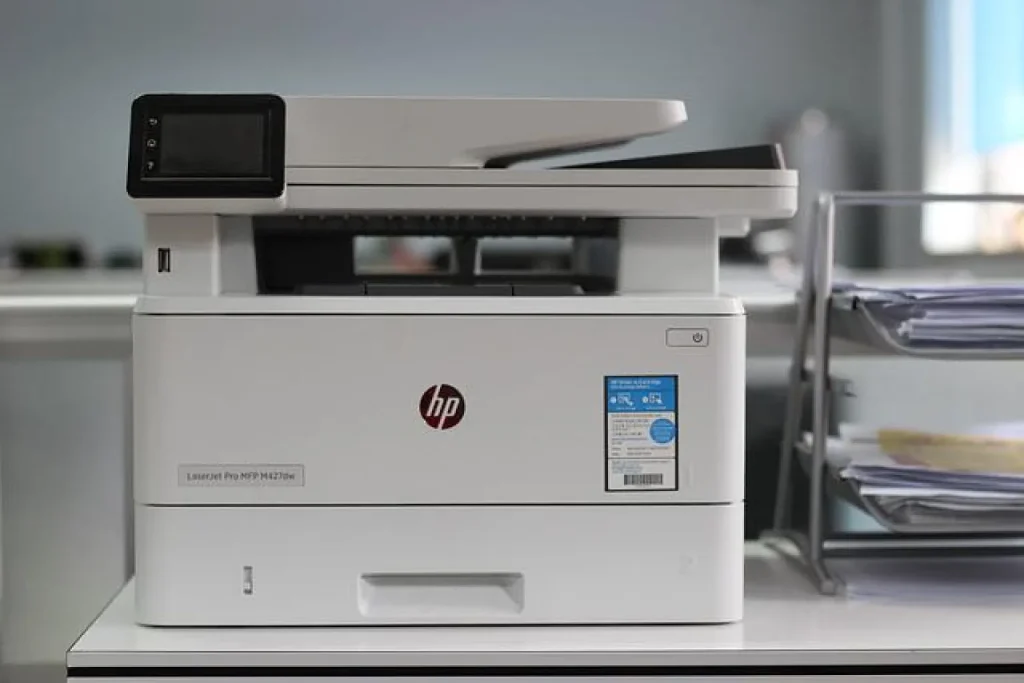
A Good Webcam
If you attend a lot of work meetings on zoom or google meets you know how bad your laptop cam can make you look, it might not be for everyone but if you are someone who has to switch on their camera very often, you need to invest in a good webcam, you can use this for streaming live as well.
You can put the camera on your laptop or on a tripod, many cameras come with microphones which makes video conferencing or live streaming/gaming or teaching even better .

Power Strip
As you continue to add a lot of tools in your WFH setup. You’ll need power supply from somewhere, power strip with USB can be beneficial. Make sure you choose one with surge protection for when you have numerous gadgets plugged in, this will assist keep power at a safe level.
Worrying about several gadgets running out of power will be a thing of the past with a power strip that features both a socket and a USB port.
Walls, baseboards, and furniture can all be used to pin the power strip. This allows you to keep it out of your line of sight while still allowing it to do its function.
Power strips comes in a lot of shapes sizes and sockets, you can chose the one that you require.

Water Bottle
Well, you might be thinking why am I suggesting you to add a water bottle in your work from home setup. Well my friend I know you stay dehydrated most of the day just to avoid trips to your kitchen
Having a large water bottle by your side while working that doesn’t spill and keeps the water cold will help you drink more water in a day.
Aim for a bottle that has a capacity of more than 1 liter and is insulated so that you don’t have to refill it that often.

File Cabinet
Focus is a critical component of a good workday, and you must defend it at all costs. A filing cabinet allows you to keep critical documents, files, papers, books, and other work-related items in one location so that you can access them quickly. This prevents you from losing concentration and saves you time and obvious benefit of keeping things in order
There’s a big range of file cabinets to choose from thy come in numerous shapes sizes and designs.

Stationery
While working from home you need to get your stationery. And you can’t just go and open the office stationery cabinet for the things you need.
I suggested you get yourself a desk manager but what stationery do you need to stack up in it? Before starting to list them, I would suggest you get the stationery in bulk because it is cost efficient. And you won’t run out of it now and then.
- Printer paper
- Pens
- Pencils
- Highlighters
- Notebook or legal pad
- Post-it notes
- Binders
- Folders
- Stapler
- Staples
- Scissors
- Paperclips
These are the basic thigs that you should have but you can buy them according to your needs.
Wire Clips
Personally, I hate the mess that the cables create, cables have been doing the task of ruining the aesthetic from a long time. But with wire clips you can manage the cables, wires, and cords and avoid them from falling off the table
Organized cables make your table look tidy and pretty, wire clips are easy to paste and remove as they have acrylic adhesive pad. You can place it on your wall or your wooden desk or any surface that you want.

WFH Software
Working from home is a bit challenging even when you install all the things that you will need from working remotely. Most people still have problem focusing as there are so many distractions. There are a lot of productivity boosting software that are available for free.
Software that can help you with Time management, productivity, Task and project management, Motivation, Focus and procrastination, Security, Mental health, and wellbeing, organizing etc
Some of my personal favourite applications/software are
- Notion
- Hubstaff
- Todoist
- 1password
- Coffitivity
- Forest
- Krisp
Conclusion
No work from home arrangement can achieve this level of success without significant investment and the proper skills and equipment. You can make your workspace according to your need slowly and steadily until it provides you with the comfort with productivity that you are seeking for
Working from can be challenging at first but with these tools mentioned above. You can make yourself a workspace that you actually like going to.
All the products mentioned above are from Amazon, you can buy them from wherever you like and however you like. All the products mentioned above are either personal choice or are general choice.
You can come back anytime to go through this article again when you are setting up your space.